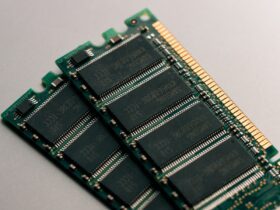With the benefits of employing a remote or hybrid working arrangement well known, it is no surprise that you chose this option. Not only does it keep overheads to a minimum, but it also increases the size of your recruitment pool so that you can hire pretty much anybody in the world who is beneficial to your business.
Along with the multitude of benefits that remote work brings, there also come some security issues that you need to address in order to ensure the safety of your network. With a large number of people working outside the office, the vulnerability of your network increases significantly. Failing to take these security concerns seriously can have serious repercussions for your business, potentially even leading to its downfall. However, there are several measures you can implement to minimize the risks and protect your network from potential threats. By proactively addressing these security issues, you can maintain a secure work environment for your remote employees and safeguard your business operations.
1 Lay out some ground rules
As soon as a new employee joins or as a refresher for any existing employees, you should make clear to them your expectations while they are working for you on a remote or hybrid basis.
- Don’t use public WIFI – although your employees might favor the laptop lifestyle,which is likely to involve working in coffee shops or libraries, you should make this a no-no. Public WIFI is notoriously unsound and is a common hunting ground for cybercriminals.
- Insist on VPN usage – regardless of where they choose to work, using a virtual private network when accessing the files in your business will add an extra layer of encryption. This is likely to involve a fee, but you are also likely to consider it money well spent.
- Robust passwords –insist that any password used for either their laptop or any access to your files is suitably robust. It is all too common for the same password to be used repeatedly for everything (especially amongst your older workers) or to be a variation of the name of a pet, child, or favorite band.
2 Make sure they have the right tools
This has to start with firewalls and anti-virus software, which you can install in any digital device you give them to complete their work. However, when it comes to accessing that device or your company files, you need to have something in place that will work in combination with a strong password.
Your employees will be aware of techniques like multifactor authentication, but unfortunately,many cyber criminals have come up with ways to bypass this. For instance, they can use selfies or even masks to get around facial recognition software. To combat this, you could opt for liveness detection, which requires the user to perform an action like blinking or smiling so that you know you are dealing with the genuine person.
3 Communication and support


In addition to all of these methods, you should also ensure that your employees undertake a program of end-user training so that they can spot most of the potential attacks themselves. You should also ensure that they have full access to your IT team so that they have a clear channel to report anything that concerns them or potential mistakes that they have made. Ideally, this ‘go-to’ person will be the same one that carried out the end-user training, so a rapport is already in place, and there is no extra awkwardness in what could already be a difficult conversation.
Essential Guidelines For Remote employees to stay safe online
Remote employees can keep themselves and your business safe online by following these best practices:
- Use strong passwords: Encourage remote employees to create unique, complex passwords for their online accounts and use a password manager to securely store them.
- Enable two-factor authentication (2FA): Implementing 2FA adds an extra layer of security by requiring employees to provide a second form of verification, such as a code sent to their mobile device, in addition to their password.
- Use secure Wi-Fi networks: Remote employees should connect to secure Wi-Fi networks whenever possible, such as using a virtual private network (VPN) when accessing company resources remotely.
- Keep software up to date: Regularly update software and applications on remote devices to ensure they have the latest security patches and bug fixes.
- Be cautious with emails and attachments: Remind remote employees to be vigilant about suspicious emails and avoid clicking on unknown links or downloading attachments from untrusted sources.
- Use encrypted communication tools: Encourage the use of encrypted messaging and video conferencing tools to protect sensitive information during remote work communication.
- Implement security policies and training: Establish clear security policies for remote work and provide regular training to educate employees about potential online threats and best practices for staying safe.
By following these guidelines, remote employees can help protect themselves and your business from online security risks.
Conclusion
In conclusion, remote employees play a crucial role in maintaining the online security of both themselves and the businesses they work for. By following best practices such as using strong passwords, enabling two-factor authentication, and regularly updating software, remote employees can significantly reduce the risk of cyber threats. Additionally, fostering a culture of cybersecurity awareness through training and education is essential for ensuring the long-term safety of remote work environments. With a proactive approach to online safety, remote employees can effectively protect themselves and contribute to the overall security of the business.