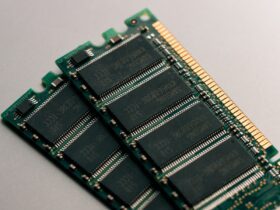One of the main advantages of having a MacBook is its portability. But what happens when the battery is about to die or when the charger is not working (i.e. MacBook Plugged in But Not Charging)? It can be frustrating plugging in your laptop’s power and not seeing the LED indicator light flashing. It could even get worse when you face the charging problem amid an important task. What do you do? Well, here are step-by-step solutions that you can follow to fix MacBook Plugged in But Not Charging issue.
Steps to Fix MacBook Plugged in Battery Not Charging Problem
Inspect your hardware
- The initial step to establish why your MacBook is not charging is to check all the basics like your power sockets and confirm they function properly.
- Confirm that there are no cable breakages or dark stains on its surface. If you establish that the cord is damaged, it is likely to cause the charging problem.
- Additionally, you should check the ports for any foreign objects or possibly dust that may have accumulated. This debris that could be blocking the connection or current flow can be easily removed using a toothpick. If the hardware is functioning properly, you can move to the next steps to troubleshoot.
If there is an issue with your Mac charger or battery you can buy it from Amazon.


Check both parts of your charger
Your Apple adapter comes in two parts. These are the roughly square piece and removable plug that connects to the wall. If the battery problems persist, try removing both parts and putting them back together. Ensure that they are well fixed to allow the flow of current. You might also want to try a different removable plug to determine if yours has a charging problem.
Read:- 5 Best Laptops for Video Conferencing in 2021
Reboot your MacBook
- A simple reboot of your laptop may allow the hardware to rest and get your Mac working again. It is possible that not charging issue is Mac’s way of sustaining longer battery life. This is because your computer may pause charging to extend the life of your battery, you must look for a computer repair shop. It could be that your Mac is connected to a power source that gives it enough power to run but not sufficient to charge the battery. For example, it is unlikely that your MacBook will charge when connected to a low-wattage adapter.
- While you could still use the Mac without draining its battery, it is unlikely that it will charge. The other possibility is that your Mac is running at a very high-performance level that uses more power than the source provides. Some apps, such as video editing software, will use a lot more power than is being provided by the source. Establish if any of these reasons are causing the not charging problem by simply restarting your Mac.
Try resetting the SMC
Resetting the system management controller (SMC) can help resolve certain issues related to power, battery, and fan control. The SMC will also manage the functioning of indicators or sensors such as status indicator lights, including sleep status, battery charging status, and sudden motion sensors. You can use a few keyboard tricks to reset the SMC. Here are the steps:
- Shut down your Mac
- On your built-in keyboard, press and hold the following keys
- Control on the left side of your keyboard
- Option (Alt) on the left side of your keyboard
- Shift on the right side of your keyboard
- Press the keys for about seven seconds and hold the power button. If your Mac is on, it will turn off as you hold the keys.
- Press the keys for a few more seconds, then release them to restart your Mac.
In a nutshell
If your Mac is not charging, that might be frustrating, especially when you need to complete a task. You can find out what the problem could likely be by following the above steps. If it does not work, you can seek professional help from a pro.
The blog was ranked for following keywords,
macbook pro plugged in but not charging
macbook pro battery not charging but plugged in
macbook pro charger not charging
fix mac battery
macbook charger not working fix
laptop battery not charging plugged in not charging
the laptop battery is not charging
plugged in and charging but not charging
macbook pro battery fix
apple macbook pro battery is not charging
plugged in but not charging
macbook plugged in but not charging
charger plugged in but not charging
charger connected but not charging
plugged in and not charging
charger plugged in not charging
macbook charger not charging
macbook plugged in not charging
battery plugged in but not charging
apple battery not charging
apple mac not charging
mac charger not charging
laptop battery plugged in but not charging
laptop charger plugged in not charging
apple macbook not charging
macbook battery issues
macbook charger plugged in but not charging
mac is plugged in but not charging
fix laptop battery not charging
connect to charger
mac charger plugged in but not charging
charger plugged in
laptop charger connected but not charging
if laptop battery is not charging
connected but not charging
laptop connected but not charging
macbook charger connected but not charging
fix plugged in not charging
connected not charging
laptop not plugged in but charging
battery connected but not charging
plugged in and charging
apple laptop battery not charging
battery not working in laptop
laptop charging and not charging
if the laptop is not charging
macbook pro charger connected but not charging
fix battery not charging
macbook pro connected but not charging
power plugged in but not charging
battery plugged in
battery is not getting charged
battery is not charging laptop
charger is not charging laptop
macbook pro charger plugged in but not charging
laptop plugged in and not charging
macbook pro laptop charger not working
mac battery problems
plugged in but not charging laptop
laptop battery is not working
apple macbook battery not charging
laptop charging not charging
plug in charging but not charging
macbook battery fix
plugged in not charging problem
laptop battery connected but not charging
battery plugged in charging but not charging
battery connected not charging
plugged in but battery not charging
macbook connected but not charging
mac power not charging
plugged in charger but not charging
macbook charger not connecting
laptop battery charger not working
laptop charger not plugging in
laptop connected to charger but not charging
the laptop is not charging
laptop battery charging but not working
laptop charger not charging but connected
laptop charger is not charging
charger plugged in but not charging laptop
plugged in not charging issue
charger not connecting to laptop
laptop connected not charging
charger plug not working
charger laptop plugged in not charging
macbook battery charging
mac charger not charging battery
macbook pro battery not working
plug your charger
laptop battery plugged in not charging
laptop battery is not getting charged
laptop battery not working
laptop plugged in but not charging
macbook pro plugged in not charging
if laptop is not charging
if battery is not charging
macbook not getting charged
plugged in not charging
mac is not charging