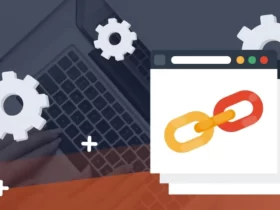In today’s digital age, website performance plays a crucial role in attracting and retaining visitors. Slow-loading websites not only frustrate users but also have a negative impact on conversions and user engagement. As a developer or website owner, it’s essential to optimize your website for speed to provide a seamless user experience.
This blog post serves as a critical analysis example, focusing on optimizing website performance. It explores various strategies such as testing, leveraging content delivery networks (CDNs), optimizing images and code, reducing HTTP requests, implementing browser caching, minimizing external scripts, and avoiding unnecessary redirects. By implementing these strategies, you can significantly improve your website’s load times, enhance user experience, and ultimately drive higher conversions. So, let’s dive in and learn how to optimize website performance for a seamless browsing experience.
Importance of Website Performance Optimization
Optimizing website performance offers numerous benefits for both users and website owners. By improving page load times and enhancing user experience, you can:
- Increase user satisfaction and engagement, leading to higher conversion rates and improved customer retention.
- Boost search engine rankings, as website speed is a key factor in search algorithms.
- Reduce bounce rates, as slower websites tend to have higher abandonment rates.
- Improve mobile user experience and reach a wider audience.
- Save bandwidth and server resources, reducing hosting costs.
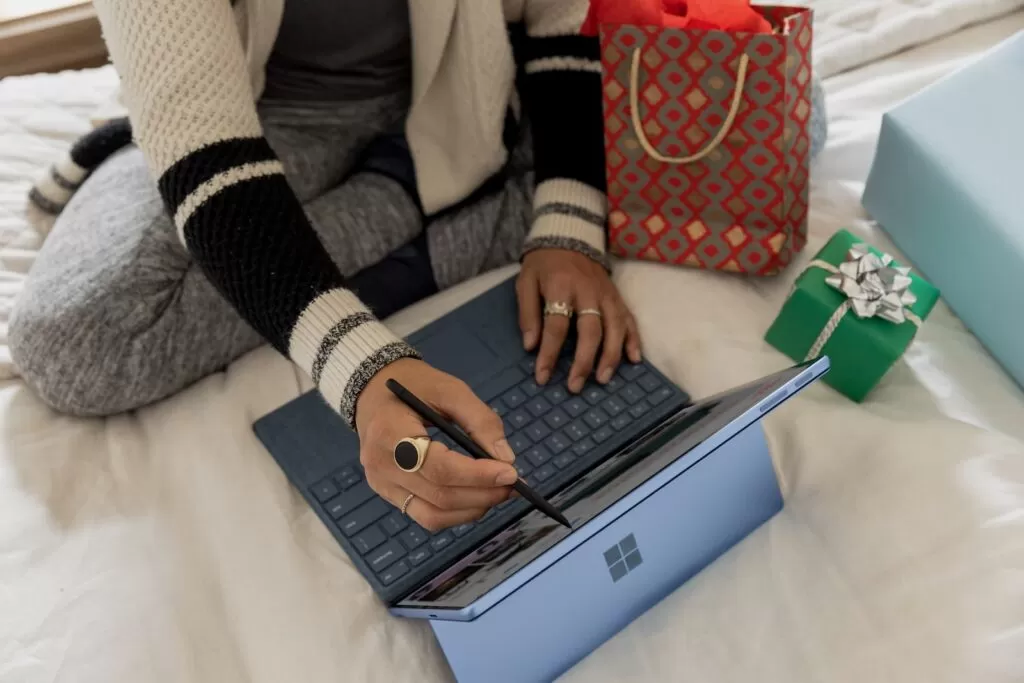
Reducing the Number of Files to Be Downloaded
Reducing the number of files to be downloaded is an effective way to optimize website performance and enhance user experience. Here are some strategies to achieve this:
- Combine multiple CSS and JavaScript files into one to minimize HTTP requests.
- Minify CSS, JavaScript, and HTML files to reduce their file sizes.
- Utilize CSS sprites to combine multiple images into a single file, reducing the number of image requests.
- Remove unnecessary plugins and scripts that aren’t essential for your website’s functionality.
- Use lazy loading to load images, videos, and other resources only when they are needed, improving initial page load times.
- Optimizing Images and Fonts
Optimizing images and fonts is crucial for enhancing website performance and improving page load times. Here are some best practices:
- Compress images: Use image compression tools to reduce file sizes without sacrificing image quality. This helps to minimize the data that needs to be downloaded when a user visits the website.
- Use responsive images: Implement responsive design techniques to serve appropriately sized images based on the user’s device, saving bandwidth and ensuring optimal loading speed.
- Optimize image formats: Choose the right image format for each image, such as JPEG or PNG, based on the content and desired quality. Different image formats have varying levels of compression and support for transparency.
- Leverage lazy loading: Implement lazy loading for images, which loads images only when they are visible in the user’s viewport. This prevents unnecessary downloads and speeds up initial page load.
For optimizing fonts:
- Use web-safe fonts: Incorporate web-safe fonts or fonts hosted on popular content delivery networks (CDNs) to minimize the number of HTTP requests required for font downloads.
- Subset fonts: If using custom fonts, subset them to include only the characters that are necessary for your website. This reduces the file size and improves load times.
- Enable font caching: Set appropriate caching headers for fonts to ensure that they are only downloaded once and then cached by the user’s browser for subsequent visits.
Enable Browser Caching for Website Performance Optimization
Utilizing Caching to Store Static Resources
Utilizing caching is an effective technique for optimizing website performance by storing static resources, such as images, CSS files, and JavaScript files, in the browser’s cache. This means that when a user revisits your website, their browser can retrieve these resources locally instead of sending another request to the server, resulting in faster load times. Caching can be implemented using techniques like browser caching, HTTP caching headers, or content delivery networks (CDNs) to deliver cached resources from servers closer to the user’s location, further improving load times. Caching significantly enhances user experience by minimizing the time spent waiting for resources to load and increasing overall site speed.
Setting Expiry Headers for Cached Content
To optimize website performance, setting expiry headers for cached content is crucial. Expiry headers instruct the browser to cache static resources like images, scripts, and stylesheets, allowing them to be stored locally for a specified period. By setting a longer expiry time, returning visitors can load the site faster as the browser doesn’t need to re-download these resources. This helps reduce server load and improve overall page load times. So, make sure to configure appropriate expiry headers in your server settings.
Minify CSS, JavaScript, and HTML
Removing Unnecessary Characters and Whitespaces
By eliminating extra spaces, line breaks, and comments from your HTML, CSS, and JavaScript files, you can significantly reduce file sizes and improve load times. This process, known as minification, helps to streamline the code and remove any unnecessary overhead. There are several tools available that can automate this process for you, making it quick and easy to implement. Remember, every kilobyte saved can make a noticeable difference in page load times and user experience.
Reducing File Sizes for Faster Load Times
Here are some strategies to achieve faster load times:
- Compress images: Use tools like JPEG Optimizer or PNGGauntlet to reduce image sizes without compromising quality.
- Minify CSS and JavaScript: Remove unnecessary spaces, comments, and formatting from code files.
- Enable Gzip compression: Enable Gzip compression on your server to reduce file sizes during transmission.
- Use SVG format for logos and icons: SVG files are scalable and have smaller file sizes compared to other image formats.
- Leverage browser caching: Set proper cache headers to allow browsers to store static resources, reducing the need for multiple downloads.
Implement Content Delivery Network (CDN)
How a CDN Speeds Up Page Load Times
A Content Delivery Network (CDN) plays a crucial role in speeding up page load times and enhancing user experience. CDNs use a network of servers located in various geographical locations to store cached versions of website content. When a user requests a page, the CDN delivers the content from the server closest to their location, reducing latency and improving load times. CDNs also help distribute traffic evenly, handle high volumes of traffic, and provide protection against DDoS attacks.
Here are some benefits of using a CDN:
- Faster content delivery: With a CDN, static files such as images, CSS, and JavaScript are stored closer to users, reducing the distance they need to travel and consequently speeding up loading times.
- Improved user experience: Faster load times lead to better user experience, higher engagement, increased conversion rates, and a lower bounce rate.
- Global reach: CDNs have servers around the world, enabling websites to reach users from different geographic locations quickly and efficiently.
- Scalability: CDNs can handle high volumes of traffic and scale resources as needed, ensuring consistent website performance during peak periods.
- DDoS protection: CDNs can absorb and mitigate DDoS attacks, preventing them from reaching the origin server and causing downtime.
When choosing a CDN, consider factors such as performance, reliability, security features, pricing, and ease of integration with your website. Conduct thorough research and evaluate different providers to find the best fit for your specific needs.
Choosing the Right CDN for Your Website
When choosing a CDN for your website, there are several factors to consider:
- Network Coverage: Look for a CDN that has a large number of edge servers strategically located across the globe to ensure quick content delivery to users worldwide.
- Performance: Consider the CDN’s performance metrics like response time and uptime to ensure your website will load quickly and reliably for users.
- Features and Customization: Assess the CDN’s features and capabilities, such as HTTP/2 support, SSL/TLS options, and caching rules. Make sure it offers the flexibility to meet your specific website requirements.
- Security: Look for CDN providers that offer robust security features like DDoS protection, web application firewalls, and SSL/TLS encryption to safeguard your website from cyber threats.
- Scalability: Choose a CDN that can seamlessly handle increased traffic and scale alongside your website’s growth without compromising performance.
- Cost: Evaluate pricing plans and consider your budget while choosing a CDN. Look for options that offer a good balance between performance and cost-effectiveness.
- Support: Check the availability and quality of customer support provided by the CDN provider. Timely assistance and troubleshooting can be crucial in maintaining optimal website performance.
Comparing different CDN providers based on these factors will help you choose the right one that best suits your website’s needs, ensuring faster page load times and an enhanced user experience.
Reduce Server Response Time
Identifying and Addressing Server-Side Performance Issues
When it comes to optimizing website performance, it’s essential to address any server-side issues that may be impacting load times. Here are some steps you can take:
Identify Performance Bottlenecks: Utilize tools like website monitoring services to identify any server-side issues that may be causing slowdowns.
Optimize Database Performance: Identify and optimize slow database queries by indexing frequently accessed fields, optimizing SQL queries, and utilizing database caching techniques.
Optimize Server Configurations: Fine-tune server settings and configurations, such as adjusting memory allocation, optimizing server software, and enabling compression for faster data transfer.
Implement Caching: Utilize server-side caching techniques to store frequently accessed data or static resources, reducing the need for repeated processing and database queries.
Consider Content Delivery Network (CDN): Implementing a CDN can distribute your website’s content across multiple servers globally, reducing latency and improving load times for users across different geographical locations.
Taking these steps will help you identify and address any server-side performance issues that may be impacting your website’s load times, leading to a faster and more enjoyable user experience.
Optimizing Server Configurations and Software
Optimizing server configurations and software is crucial for improving website performance. Here are some key strategies:
- Use a lightweight web server like Nginx or LiteSpeed that can handle high traffic loads efficiently.
- Enable gzip compression to reduce file sizes and improve transfer speeds.
- Implement server caching to store frequently accessed data and minimize database queries.
- Optimize your database by indexing tables, eliminating redundant queries, and using caching techniques.
- Regularly update server software and plugins to ensure optimal performance and security.
- Consider using a content delivery network (CDN) to cache and distribute your website’s static files globally for faster loading times.
Key Takeaways and Implementation Strategies
Key takeaways:
- Website performance optimization is crucial for enhancing user experience and reducing bounce rates.
- Reducing the number of files, optimizing images and fonts, utilizing caching, and removing unnecessary characters can significantly improve page load times.
- Database optimization techniques, such as caching and query optimization, can speed up data retrieval.
- Implementing a content delivery network (CDN) can distribute website content globally and improve load times.
- Identifying and addressing server-side performance issues, optimizing server configurations and software, are also important.
Implementation strategies:
- Conduct a thorough website audit to identify areas for improvement.
- Optimize images and fonts through compression and lazy loading techniques.
- Implement caching mechanisms, such as browser caching and server-side caching, to store static resources for faster retrieval.
- Minimize the number of HTTP requests by combining and compressing files.
- Identify and optimize slow database queries by analyzing query performance and indexes.
- Explore CDN options and choose one that best suits your website’s needs.
- Monitor server-side performance regularly and address any bottlenecks or issues promptly.
- Regularly update and optimize server configurations and software for optimal performance.