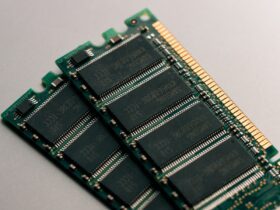If you own a small or medium business you are probably thinking about how to expand and increase your sales. One of the things you can do is to start advertising on Google Ads.
Google network is one of the most popular networks that people visit. There are about 3,5 billion searches per day.
In this article, we will look at the basics of Google Ads and how to start your first campaigns.
What is Google Ads?
Google Ads is a service developed for advertising purposes. They are offering paid advertisements that appear in search results on Google’s page. There can be different ads that are shown in different ways. The most basic are text ads, then you can see display ads that also use the photo of the product.
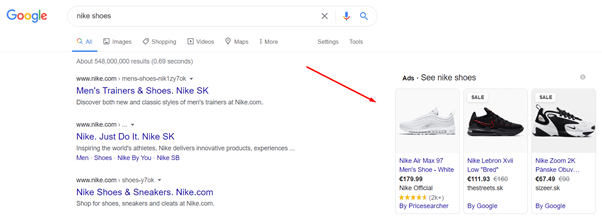
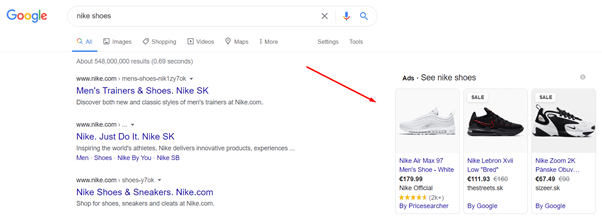
Besides the paid ads with the “Ad” label, you can also find organic results. Organic results are shops that can be found on Google but do not have paid advertising.
Your ads can be also shown on Google Display Network, which is an extensive collection of outside, third-party websites that have partnered with Google and agreed to serve Google ads.
Read:- How AI is transforming the future of digital marketing
How does Google Ads work?
The whole system and auction are focused on keywords. You, as an advertiser can choose a list of keywords so your ads will be shown after users type one of your keywords. Google then bid on these keywords, basing each bid on how much you are willing to pay for a Google user to click on one of your ads.
This bid is also combined with a Quality Score which is assigned by Google based on the quality of your ads. After that, Google will decide which ads will be shown in the first results. You will understand it better if you visit Clarity PPC.
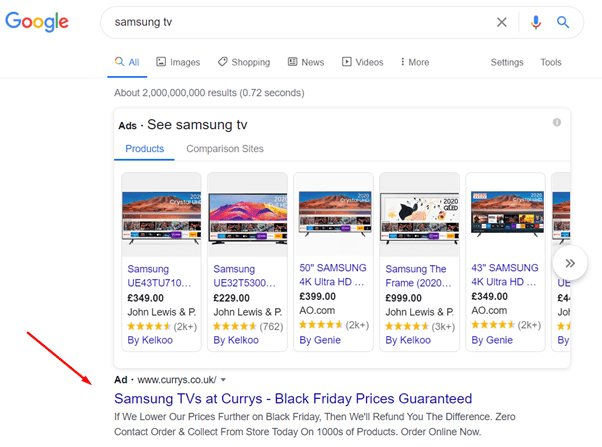
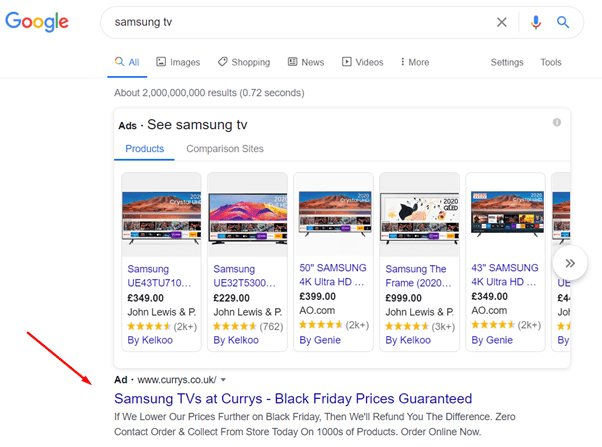
The auction of Google Ads
As we mentioned before, Google Ads works on an auction system. If you want to “win” these auctions and see your advertisement appear for relevant keywords, you will need to optimize your Quality Score and bid amount.
Logically, the higher your quality score is, the better positions you will achieve. Keep in mind these factors that can affect your quality score:
- The relevance of your ads to the search query
- The relevance of your ad and its landing page
- Past click-through rate (CTR) of your ads and its ad groups
- Keywords connected with your ad group
- Overall historical account performance
Your quality score is really important, because Google can reward you for it. They can lower the costs of your clicks and you can achieve higher exposure.
How to start with Google Ads
As the first thing, we would recommend creating your own GMAIL account if you do not have one. You will need this account not only for Google Ads but also for Google Analytics or Google Merchant Center.
You can create your GMAIL account at this address. After that, you will be able to create your own Google Ads account.
- Visit Google Ads page and click on the register button.
- Enter the web address of your business.
- Sign in to your GMAIL account.
After that, you will see your own new Google Ads account with many opportunities.
Choose your first ad campaign
Now, after you have done your account setup, you can create different campaign types. Choose the best one regarding the products you want to sell.
You can choose:
- Search campaign.
- Display campaign.
- Shopping campaign.
- Video campaign.
- App campaign.
We are recommending you start with basic search campaigns. Their setup is easy and you will need some conversions if you decide to start Shopping campaigns. You can also use several tools which can help you create and optimize your campaigns, for example, BlueWinston.
Also, you will need a Google Merchant Center account if you decide to advertise via Shopping Ads. After that, you need to connect it to your Google Ads account.
How to connect your Google Ads and Merchant Center accounts
- In your Merchant Center account go to the settings and click “Linked accounts”.
- Select Google Ads.
- Under your Google Ads account you can find the Google Ads customer ID of the account you want to link. Your Google Ads ID can be found on your Google Ads mainpage.
- Click “Link”.
Now you have linked your Google Ads and Google Merchant accounts.
Summarize
In this article we were talking about the basics you need to know before you decide to start advertising on the Google networks. It is a wonderful opportunity to increase your company sales, leads and conversions.
Do not be afraid to use automated features or tools that can save your time. Also, it is really important to start with the basic campaigns so your account will have better rankings and you will learn how to control it.