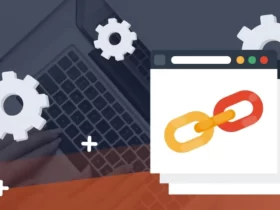A thumbnail works the same way for a video as a cover works for a book. Regardless of how often you hear the phrase “Never judge a book by its cover”, people will still do it. Hence, a book’s cover needs to be eye-grabbing enough to make people think of trying the book. The same is the case with thumbnails and videos.
If the thumbnail of a video is designed adequately while considering all the factors, the video will get more views as the thumbnails will entice people to watch it.
Conversely, if you design a thumbnail shabbily or make too many mistakes during the design process, you will fail to grab the attention of target viewers. Ultimately, your video won’t get too many views.
There would be numerous videos on the same subject; you have to create something unique and attractive to stand out from the rest of the crowd. Many content creators must correct their mistakes while designing video thumbnails and lose valuable viewers. The main reason behind mistakes in YouTube thumbnail design is to be made aware of these mistakes.
Here, we will discuss YouTube thumbnail design mistakes in detail. Knowing them properly will help you avoid them and design a perfect thumbnail for videos that will stand out amongst tons of videos on the same subject. Further details are given below.
Not Choosing the Right Design Tool
The first and foremost mistake made by content creators who take the process of designing a YouTube thumbnail as a DIY task is selecting the wrong tool. It is worth mentioning that you don’t have to be a design pro to craft a perfect video thumbnail.
Moreover, selecting highly complicated conventional design tools for the designing process won’t assure the creation of a perfect custom thumbnail.
You must see your comfort, skills, and abilities in tool selection. Go for a tool that offers multiple relevant design features and easy-on-the-eyes thumbnail templates.
Installing a highly efficient YouTube thumbnail maker could be the right choice. Such a Youtube thumbnail creator will allow you to design click-worthy thumbnails for free. You can also use it on the go-to design perfect thumbnail.
Wrong Size, Resolution, and Format
Another mistake made by content creators while designing a YouTube thumbnail is selecting the wrong size, resolution, and format. Your video will be watched on various devices. As a content creator, you must consider all kinds of viewers, including those who will watch your videos on smartphones, PCs, tablets, and Smart TVs. Your thumbnail should be properly viewable on all devices.
Make sure the features of your YouTube thumbnail are friendly for all devices. Starting from the optimum resolution, which is 1280 x 780 pixels. Any thumbnail image with lower or higher resolution may fail to deliver optimum results. Similarly, the aspect ratio should be 16:9. The maximum file size of the image used as a thumbnail should be 2 MB. JPG, PNG, BMP, and GIF are suitable for this purpose.
Wrong Color Contrast
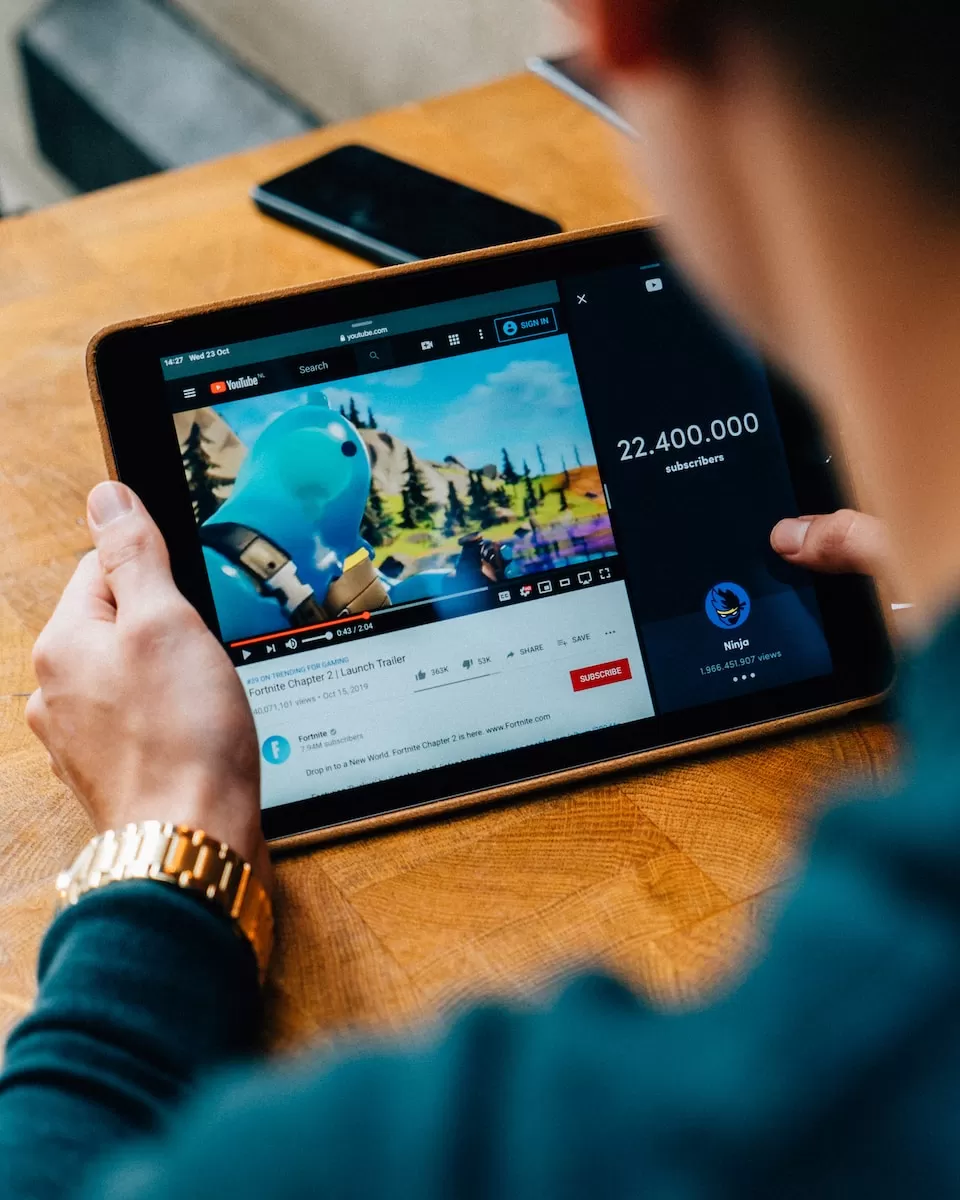
Many content creators need to ensure proper colour contrast, which is why their video thumbnails appear shabbily designed and fail to grab viewers’ attention. It should be understood that the image or colour you choose as background for your thumbnails serves as a canvas. It provides the platform to place your picture, graphic elements, and text necessary to help users understand the video’s subject.
Thumbnails make your videos stand out and help you promote yourself and the channel as a brand. Hence, ensure you don’t cram your thumbnail with too many colours. If you use a picture as a background, choose a dark background while placing text on it.
Moreover, use no more than three colours while adding text to the thumbnail.
Ensure Consistency
Being a content creator doesn’t mean you only need to post videos on YouTube. It requires you to consider various factors. You have to promote yourself as a brand; there is no better tool than thumbnails. A consistent design with a few modifications can help you visually represent your brand. A thumbnail maker can also help you ensure that.
Doing so will also make it easier for viewers to find your videos and wait for them eagerly. While bringing consistency to your thumbnail design, consider the colour palette used in your channel’s logo.
Moreover, keep the layout of your website (if any) in mind. Considering these factors will help you bring consistency in design, colours, graphic elements, and fonts used in your YouTube thumbnails.
In the End
Articulating the right YouTube thumbnail is tricky. You need to consider various factors and avoid a few mistakes.
We have discussed a few in detail here and outlined their possible solutions to help you design YouTube thumbnails to make your videos stand out from the rest of the crowd.
Hopefully, you will keep these mistakes in mind and avoid them while designing thumbnails in the future.
We wish you luck with the process!