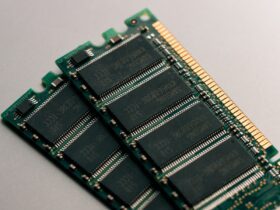If you’re a fan of classic gaming, then you’re in luck. You can now play your favorite Dreamcast games on your computer using a Dreamcast emulator. This guide will show you how to set up and use a Dreamcast emulator so you can enjoy all your old favorites. Before you can start playing Dreamcast games, you need to have a few things in place. First, you’ll need a Dreamcast emulator installed on your computer. Next, you will need to have the game files on your computer.
What is a Dreamcast emulator?
Dreamcast emulators are programs that allow you to play Dreamcast games on your computer. These emulators replicate the Dreamcast hardware, making it possible to run Dreamcast software on your PC.
There are a few different Dreamcast emulators available, each with its strengths and weaknesses. The most popular emulator is NullDC, which offers great compatibility and performance. Other popular options include Demul and Makaron.
If you’re looking to play Dreamcast games on your PC, an emulator is the way to go. Just be sure to do your research and choose the right one for your needs.
Setting up a Dreamcast emulator
A Dreamcast emulator is a great way to play your favorite Dreamcast games on your PC. Here’s a step-by-step guide to setting up a Dreamcast emulator and playing your favorite games.
A Dreamcast emulator is a great way to play your favorite Dreamcast games on your PC. You can use an emulator to play Dreamcast games on your PC, either by using a physical console or by downloading and playing them through an online service. Here’s a step-by-step guide to setting up a Dreamcast emulator:
1. Choose an emulator. There are several different emulators available for the Dreamcast, so do some research and choose the one that you think will work best for you.
2. Download the emulator and the necessary BIOS files. Once you’ve chosen an emulator, download it along with any required BIOS files. These files are essential for running Dreamcast games on your PC.
3. Connect your controller and set up your inputs.


The best Dreamcast emulators
The best Dreamcast emulators will allow you to play your favorite Dreamcast games on your PC. You’ll be able to enjoy all of the thrills and excitement of the Dreamcast without having to worry about finding a console.
There are a few different Dreamcast emulators available, so it’s important to choose one that’s compatible with your PC. Once you’ve found a compatible emulator, simply download it and install it on your computer.
Once you have the emulator up and running, you’ll be able to load your Dreamcast games and start playing. You might need to tweak a few settings to get the best performance, but overall, using an emulator is a great way to enjoy your favorite Dreamcast games on your PC.
Playing Dreamcast games on an emulator
There are a few ways to play Dreamcast games on an emulator. The most popular way is to use the NullDC emulator. This emulator can be downloaded for free from many websites. Once you have downloaded and installed the emulator, you will need to download a Dreamcast game image, or ISO. These can also be found for free online.
Once you have downloaded an ISO, you can open it in the NullDC emulator. The game will then begin to play. You may need to adjust the graphics settings in order to get the best possible gameplay experience. If you are having trouble getting a game to work, there are many online forums where you can ask for help from other gamers.
Troubleshooting common issues
If you’re having trouble getting your Dreamcast emulator to work, you’re not alone. Here are some common issues and how to troubleshoot them.
If you’re having trouble getting your Dreamcast emulator to work, you’re not alone. Here are some common issues and how to troubleshoot them.
dreamcast.rom is missing – You need this file in order to play Dreamcast games. Make sure it’s in the same directory as the emulator.
There is no sound – This is a common issue with many emulators. Try enabling “Enable GD-ROM Emulation” in the settings.
The game is running slowly – This could be due to your computer’s specs or the settings of the emulator. Try turning down the resolution or enable frame skipping.
Conclusion
Emulators are a great way to enjoy your favorite Dreamcast games without having to buy the console. However, it’s important to know how to use them properly. This guide will teach you everything you need to know about using a Dreamcast emulator.
An emulator is a piece of software that allows you to run games on a platform that it was not designed for. In this case, we will be using an emulator to play Dreamcast games on our PC. Emulators are completely legal, but there are some grey areas when it comes to downloading ROMs (game files).
There are many different Dreamcast emulators available, but the two most popular ones are Chankast and NullDC. Both of these emulators are free to download and use. Installing and setting up a Dreamcast emulator is relatively simple.