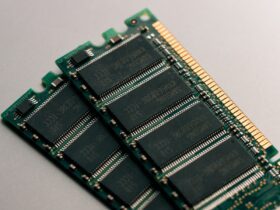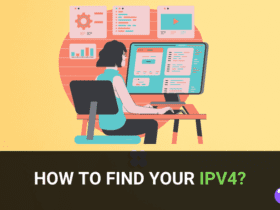Getting the most out of your website is impossible if you do not make it easily accessible to everyone. Whether or not one can use a website should not depend on a person’s specific capabilities, necessary hardware, or software. Instead, a website should be built on the design strategies that guarantee as many Internet users as possible, and this is precisely what web accessibility is about. Luckily, this whole concept is not difficult to implement, so we offer you some ways to make your website more accessible and some ideas on making your site irresistible.
Why is web accessibility so important?
Web accessibility is important on various levels:
- You give a decent chance to people with disabilities to become active Internet users.
- Making your website easily accessible equals expanding the potential user base, which further leads to gaining a considerable advantage over your competitors.
- Making your website more convenient to use will eventually result in a much better and more modern design and a highly favorable user experience.
Finally, what proves the immense importance of web accessibility is that some countries define a set of accessibility standards that every site owner is legally obliged to meet. Hence, research this matter first once you decide to build your own website.
The ways to make your website more accessible
#1 Create a keyboard-friendly website
As many assistive technologies available depend on keyboard navigation, creating a site that is functional and fast and can also be fully navigated by using only the keyboard is the top priority. The most common practice, in this case, is to use the Tab key to access different content, links, and pages. Bear this in mind when making plans about creating your new website or improving an existing one.


#2 Make all the content easily accessible
This is particularly important for those who want to use dynamic content on their websites. This type of content changes even without reloading the page it is on. Many assistive readers will read the page as it loads for the first time and will not detect any changes of content unless programmed differently. Thus, if you do not want some of your uses to miss any new dynamic content, pay attention, and find a proper solution for this issue on time.
#3 Do not underestimate the importance of Alt Text for the images you use
Alt text, alt attributes, alt descriptions, or alt tags are all the phrases that refer to the same thing – a detailed description of the image one uses on the website. Alt text serves as a viable solution and explanation should an image fail to download. It gives a proper context to the website users who would otherwise miss it.
Besides making your website more accessible, there is also another benefit of using alt text with images. It can improve your SEO immensely, as it represents new content for search engines to crawl. The best practice when using alt text is to add relevant keywords to these image descriptions whenever possible.
#4 Make smart color-related choices
When choosing colors for your website, it is critical to choose those that enable users to distinguish between different elements on the page easily. Experts in the field suggest using text combinations that include dark letters against a light background. Using colors similar in hue and saturation will result in ineffective pages with the content challenging to read. Moreover, you should avoid choosing clashing colors that can cause intensive eye strain to your website visitors.
#5 Structure the content with proper headers
To make your website more accessible, it is of crucial importance to use headers properly. By structuring the content carefully, you will help the users interpret and understand it more easily. Use H1 for page titles only. Subheadings start from H2, then H3, H4, and so on. One of the most common mistakes website owners make, for example, is using H3 right after H1, which is a practice you should avoid.
#6 Add carefully designed forms for accessibility
If you decide to add your personal forms for accessibility, contemplate on the design ideas in detail. Here are a few points to bear in mind:
- Provide comprehensive instructions for your website users.
- Offer information that is clear and easy to understand.
- Each of the fields you create on the website should be clearly labeled, and labels placed adjacent to the respective fields.
#7 Use tables for tabular data only
Tables are very convenient for presenting a lot of data to all website visitors, including those who use assistive technology. Although the tables are usually simple to use, they should be used for tabular data only. For example, if you use them for lists, they could confuse the readers and significantly decrease the quality of the user experience. When creating complex tables is necessary, you should search for the best strategies to code the table without endangering accessibility standards.
#8 Build a website that supports the text resize feature
A website that supports the text resize feature is available to every user, including those with various visual impairments. Otherwise, resizing text could have a negative influence on web design as well as on the interaction with the website.
To provide the visitors with the best experience, use relative text sizes. Then, the text will scale in accordance with other content and screen size. Also, always keep the user scalability on.
If you already have a website and want to check whether it supports the text resize feature, conduct a simple experiment. Simply increase the zoom level in the browser and see whether you can read the content. If it becomes too difficult or even impossible, the time has come for you to reconsider the font size you use.
#9 Use no automatic media or navigation
Automatic media files are excessively irritating for a great majority of Internet users. A lot of them give their best to find a solution and stop the loading of these files. Users who apply screen readers find this task particularly challenging. Hence, automatic media files should be avoided.
Similarly, automatic navigation is a poor choice. Users tend to become nervous and frustrated when they cannot perceive one content correctly before the next slide or section appears.
#10 Create content carefully
Finally, the content you offer is the core of your website. If you want to make your website more accessible, you have to pay close attention to every single detail. Catch up with the latest findings and always keep an eye on the quality of user experience you offer to all your website visitors.
Conclusion
Analyzing how accessible your website is will lead to detecting potential flaws in the design and the content you offer. Improving accessibility is manageable if you study the steps to achieve this carefully. The result you can expect is having satisfied users, increased traffic, and a higher conversion rate.