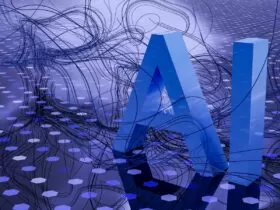In this blog- Top 4 Points You Must Know About Kubernetes, AWS, and Cloud Native Application Development
Kubernetes, Amazon web services (AWS), and Cloud Native Application Development are widely accepted among modern businesses for next-level growth. Kubernetes is an open-source container orchestration tool and platform to automate container deployment. Modern businesses leverage Kubernetes for on-premises, cloud, or edge deployments.
With AWS, Kubernetes can manage clusters of Amazon Elastic Compute Cloud (EC2) instances that host containers. AWS provides a robust infrastructure and multiple deployment options for Kubernetes. This blog will discuss some of the key points on Kubernetes on AWS and cloud-native development in detail.
Top 4 Points You Must Know About Kubernetes, AWS, and Cloud-Native Application Development
Why Should Businesses run Kubernetes on AWS?
Kubernetes is mainly used in the cloud. Developers can scale apps seamlessly without getting into the hassles related to cluster rebuilds or infrastructure management while managing containers in the cloud with Kubernetes. Setting up Kubernetes on AWS can be complex, however, there are 4 core benefits to running Kubernetes on AWS.

- To control servers – AWS empowers the businesses to control their instances which is difficult with other cloud providers in the market.
- To experience portability – Kubernetes can be run in various environment viz. bare metal, or private cloud, public cloud or multi-cloud.
- To avoid vendor lock-ins – Kubernetes and its related tools are open sources that provide a well-supported open community.
- To manage cloud bursting – Manage the Kubernetes workloads by running it on AWS and shift sensitive workload to a private cloud.
Dive Deep into Kubernetes on AWS
Organizations manage Amazon EC2 clusters instances through Amazon EKS managed service. Amazon EKS is a fully managed Kubernetes service that is responsible for cluster configuration, deployment, and maintenance. Check out the points listed below for different AWS services that can be used to run Kubernetes.
- Amazon Elastic Kubernetes Service (EKS) –
EKS has become the first and foremost choice to run Kubernetes for a myriad of reasons. Businesses run EKS clusters using AWS Fargate, a serverless compute for containers. Fargate doesn’t involve hassles related to server management. It enhances security through application isolation by design.
EKS is integrated with services like Amazon CloudWatch, Auto scaling groups, AWS Identity and Access Management (IAM), and Amazon Virtual Private Cloud (VPC), delivering a superior experience to monitor, scale, or load-balance the apps. EKS applies the latest security patches to the cluster control plane. Other AWS services can be integrated with EKS to add security and scalability features including Elastic Load Balancing (ELB), Elastic Container Registry (ECR) for container images, and IAM for authentication.
Benefits of Amazon EKS
- High availability and secured
- Serverless option
- Built with the community
2. Amazon Virtual Private Cloud (VPC)
Amazon Virtual Private Cloud (Amazon VPC) enables businesses to launch AWS resources into a defined virtual network. Amazon VPC drives the use of AWS services and other resources on virtual networks. Key components of VPC include Subnet, Route table, Internet Gateway, and VPC endpoint. VPCs are created, accessed or managed with interfaces like AWS Management Console, AWS Command Line Interface (AWS CLI), AWS SDKs, and Query API.
Businesses can define their IP address range and can control their virtual networking environment (network gateways, subnets, route table definitions). The networking capabilities of VPC integrate Kubernetes cluster nodes or EC2 instances to each other. Routes are decided through the kubenet plugin, a Linux networking plugin that offers native performance throughput for the cluster.
Benefits of Amazon VPC
- Simple
- Secure
- Customizable
3. Amazon Route53 –
Amazon Route 53 is a scalable cloud Domain Name System (DNS) web service. Kubernetes clusters need a Domain Name System (DNS) to facilitate the communication between worker and master nodes. Amazon Route 53 service can be used to run Kubernetes in AWS as Route 53 integrates the network traffic to the concerned servers. It is a subscription-based service that enables businesses to register domain names, perform infrastructure health checks, apply routing policies, and manage configurations using the AWS Console. Amazon Route 53 connects user requests to infrastructure that run in AWS such as Amazon EC2 instances, Amazon S3 buckets or Elastic Load Balancing load balancers.
Benefits of Amazon Route53
- Highly available and reliable
- Designed for use with other AWS
- Flexible, simple, and robust
- Secured, scalable and cost-effective
- Simplify the hybrid cloud
Also Read: Best Practices To Manage A Multicloud Environment
Best Practices for Using Amazon Elastic Kubernetes Service (EKS)
- Calico for Cluster Network Controls – The Calico Container Network Interface (CNI) controls and manages the network traffic to and from Kubernetes pods by using a standard Kubernetes Network Policy API.
- Network Access – EKS keeps the Kubernetes API endpoint open to the public Internet. It protects API endpoints of a cluster like using the private endpoints in the cluster’s VPC, also restricts IP addresses, and focuses on stringent network policies.
- Resource Usage – EKS deployment into the existing VPC develops ELB load balancers and EBS volumes as part of the Kubernetes apps. Kubernetes Role-Based Access Control (RBAC) grants permissions to users. Track the resource usage by using the Kubernetes API or the Kubernetes CLI as monitoring keeps the business operations on track.
Getting Started with Cloud Native Application Development on Public Cloud – AWS
Cloud Native Applications refers to a type of application that natively utilizes services and infrastructure provided by cloud computing providers like AWS. It is an approach to develop and run apps that leverage the cloud characteristics. Cloud native application matters to make processes and workflow capitalize on the potential of the platform. Cloud-native apps are dynamically orchestrated, loosely coupled, and developed with cutting-edge tools and technologies like DevOps, Agile, Microservices, Containers, Docker, Kubernetes, and public cloud platforms like AWS.
AWS is a cloud computing platform that delivers Infrastructure as a Service (IaaS), Platform as a Service (PaaS), and Software as a Service (SaaS). AWS offers an entire gamut of solutions and services that drive teams productivity and help them focus solely on product and not on infrastructure. Below-mentioned is the list of best services that businesses can use for top-notch cloud native application development on AWS.
1. Amazon Simple Storage Service (S3)
Amazon S3 is a scalable, cost-effective, web-based cloud storage service for online backup and archiving the data/app programs wherein S3 is an object storage service.
2. Amazon CloudFront CDN
Amazon CloudFront is a global CDN service to manage delivery, latency and transfer speed. CloudFront CDN supports every content, and traffic is managed efficiently with AWS CDN.
3. AWS Lambda
AWS Lambda empowers developers to run code without managing the servers. It executes a code whenever required and can be scaled automatically.
4. Amazon Elastic Load Balancing (ELB)
ELB is a load-balancing service for AWS deployments to scale resources whenever required. The app traffic is dispersed across channels like EC2 instances, Containers, and IP addresses.
5. Amazon Simple Notification System (SNS)
Amazon SNS is a cloud service that integrates the delivery of push notifications for apps to subscribing endpoints. The SNS service may use APIs or AWS Management console.
6. Amazon Simple Queue Service (SQS)
Amazon SQS is a message queueing service that drives developers to decouple and scale microservices, serverless apps and distributed systems.
7. Amazon Simple Email Service (SES)
Amazon SES develops email functionality into apps deployable on AWS. SES uses API calls or SMTP to send emails and provides access to email statistics.
8. Amazon Cognito
Amazon Cognito assists developers to boost the mobile app development process. Developers can solely focus on writing codes when end-user data is integrated with Cognito services.
9. Amazon Route 53
Amazon Route53 is a scalable Domain Name System (DNS) service that provides a secure way to direct end users to apps. It includes translating domain names to numeric IP addresses.
10. Amazon Machine Learning
Amazon Machine Learning is a managed service that can develop ML models and make predictions. Development of an ML model needs data analysis, model training, and visual tools.
Conclusion
Modern businesses prefer to run Kubernetes in AWS to manage containers on EC2 cluster instances. AWS streamlines the running of Kubernetes in the cloud with scalable and highly-available virtual machine infrastructure, Amazon EKS, Amazon VPC, and Route 53 for DNS services. Effectively deploy Kubernetes on AWS with the best practices like Calico, tracking resource usage, and limiting network access. Thanks for reading this article here we tried to cover key points on Kubernetes on AWS and cloud native application development.
References–
- https://cloudtweaks.com/2020/06/kubernetes-aws-tips-native-development/
- https://insights.daffodilsw.com/blog/developing-cloud-native-application-on-amazon-web-services-aws
- https://rancher.com/blog/2020/three-way-to-run-aws