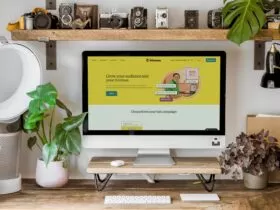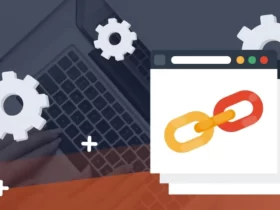When it comes to watching videos on YouTube, we all know how annoying they can be. Searching for the right video and sifting through endless suggestions is tedious. But there’s no need to worry anymore – with the introduction of the YouTube Video Downloader app, you can now download any video from YouTube so that you can watch it whenever and wherever you like!
Due to the YouTube Video Downloader app, users can now watch their favorite videos without paying for them. Once you have downloaded videos, you can watch them anywhere without an Internet connection if you want to learn more about this fantastic app and see if it could help your channel. Here are six tips to download YouTube videos:
1. Use A Free YouTube Downloader
A free YouTube Downloader is a convenient way to download videos from YouTube. Many free YouTube Downloaders are available online, ranging from simple web-based tools to more feature-rich desktop software. Some famous YouTube Downloaders include BTCLod, Any Video Converter, and YTD Video Downloader. Here are some things to keep in mind when using a free YouTube Downloader:
- Check for malware: Before downloading and installing a free YouTube Downloader, check for malware and other security issues by reading reviews and researching the software.
- Understand the privacy policy: Some free YouTube Downloaders collect and share user data. Make sure to read the software’s privacy policy and understand what information is being collected and how it is used.
- Use a reputable source: Only download free YouTube Downloaders from reputable sources, such as the official website of the software developer or a trusted app store.
- Know the limitations: Some free YouTube Downloaders may have limitations, such as a limited number of downloads or lower-quality options. Make sure to understand the limits of the free YouTube Downloader before using it.
2. Use VPN While Downloading Videos.
Using a VPN (Virtual Private Network) while downloading videos with a YouTube Video Downloader can enhance privacy and security. A VPN creates a secure and encrypted connection to the internet and hides the user’s IP address and online activity from third-party tracking. Using a VPN allows users to protect their online privacy and avoid potential risks, such as cyberattacks, online surveillance, and internet censorship. A VPN helps protect users’ online privacy and personal information from hackers, governments, and other third-party trackers. VPNs can bypass internet censorship and access websites and content that may be restricted in their location. It’s essential to choose a reputable and secure VPN provider and to understand the privacy policy and logging practices of the VPN provider. Some VPNs may log user data and activities, so choosing a VPN that values privacy is essential.
3. Set YouTube Downloader As Your Default Playback.
Setting a YouTube Downloader as the default playback software means that the downloaded videos will automatically open in the YouTube Video Downloader rather than in another media player when the user clicks on them. To set a YouTube Downloader as the default playback software, follow these steps:
- Right-click on the downloaded video and select “Properties.”
- Go to the “General” tab and click on “Change” under “Opens with”
- Select the YouTube Downloader from the list of installed programs
- Click “OK” to save the changes
By setting a YouTube Downloader as the default playback software, users can ensure that the downloaded videos will play correctly and without issues.

4. Use A Download Manager.
A download manager can improve the efficiency and stability of downloading videos from YouTube with a YouTube Video Downloader. A download manager is a software tool that helps manage and optimize the download process, allowing users to pause, resume, and prioritize downloads. Download managers often split a file into multiple parts and download them simultaneously, which can significantly increase download speeds.
If a download is interrupted, a download manager can resume the download from where it left off without starting from scratch. Download managers often allow users to schedule downloads later, which can be convenient for large files. Using a download manager, users can improve the stability and speed of downloading videos from YouTube and ensure that downloads are completed successfully.
5. Set Video Quality Preferences.
Most YouTube Video Downloaders allow users to set their preferred video quality for downloaded videos. The available video quality options will depend on the original quality of the video on YouTube and the capabilities of the YouTube Downloader. Some standard video quality options include:
- 720p or 1080p: High-definition video quality, suitable for larger screens and high-resolution displays.
- 480p or 640p: Standard video quality, ideal for smaller screens and lower-end devices.
- Audio only: The video’s audio track will be downloaded without the video component.
To set the video quality preference in a YouTube Downloader, users can typically go to the “Settings” or “Preferences” menu and select the desired video quality. It’s important to note that higher-quality videos will result in larger file sizes, which may take longer to download and take up more storage space.
6. Read The Comments And Watch Related YouTube Videos.
Reading comments and related YouTube videos can help get more information about a specific video or topic. Users can see what others say about the video and gain different perspectives and opinions. By watching related videos, users can find similar content and expand their understanding of the topic. Here are some tips for reading comments and watching associated videos:
- Sort comments: On YouTube, you can sort comments by relevance, newest, or most popular. Sorting by relevance can help find the most relevant and informative words.
- Read with caution: Remember that not all comments are accurate or trustworthy. Be skeptical of words that make extreme or unsupported claims and use other sources to verify the information.
- Watch related videos from credible sources: When watching associated videos, look for videos from trusted and credible sources, such as official channels, educational organizations, and established media outlets.
By reading comments and watching related videos on YouTube, users can gain a deeper understanding of the video and the topic it covers and engage with the YouTube community.
Conclusion
YouTube Video Downloaders allow users to download videos from YouTube and watch them offline. They come in various forms, including web-based tools, desktop software, and mobile apps. When using a YouTube Video Downloader, it’s essential to choose a reputable and secure one, understand its privacy policy, and be aware of its limitations. We hope this guide helped you with using a YouTube Video Downloader.