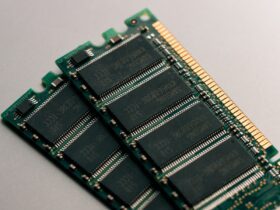It’s no secret that we’re living in a fast-paced digital world. Technology is advancing rapidly, making remarkable progress across numerous frontiers and making human lives more convenient. It does so by introducing new technology that makes human activities hassle-free.
Although it has made human lives a lot easier than before, technology has also brought new potential threats and heightened existing risks to cybersecurity. From small-scale infiltrations to brute force attacks, cyber threats continue to evolve, and cybercriminals don’t like discriminating against the individuals and organizations they target.
In this article, we’re sharing some cyber threats that may risk your business, organization, or personal security and how you can confidently face them by refreshing yourself on the best practices on cyber security 2022.
What Are Cyber Security Threats?
You’ve probably heard the term ‘cyber security threat’ thrown around in technology and media topics. But what are these cyber security threats, exactly?
Hazim Gaber explains that a cyber security threat refers to malicious attacks that steal or damage data and generally disrupt digital systems.


By hiring one of the reputable cyber security companies in Orlando, you can protect networks, programs, and overall digital and IT systems from these malicious attacks. If you have a business or an organization that holds confidential data and information, you must employ the best cyber security practices to avoid a data breach.
Five Common Types Of Cyber Security Threats
There’s a long list of potential cyber security threats today. Below, we enumerated the most common categories of attacks and types of each.
Malware
Malware, short for ‘malicious software,’ refers to any software intentionally designed to steal, secretly interfere, or cause damage and disruption to a server, computer, or overall IT infrastructure.
Depending on the type of malware installed, it can monitor computer activities, assist in attacking other targets within the network, steal critical data, or use a device in a botnet for malicious intent.
Some of the most common types of malware include:
- Ransomware
By its name, ransomware steals and encrypts critical data, holding it for ransom. If you fail to pay the ransom, the hacker may threaten to delete or expose your data. Ransomware attacks are one of the most common malware types to come up in news headlines due to their significant impact on organizations.
- Spyware
Spyware can monitor user activity, logging keystrokes throughout the day. It can give hackers access to your online accounts and critical personal data.
- Trojan Virus
The Trojan virus disguised itself as a legitimate program you can download. Once in your system, a trojan virus can take control of your computer, designed to disrupt, damage, and steal critical data.
- Worms
A computer worm exploits the vulnerabilities in your security software to install backdoors on your computer to access files, steal data, corrupt systems, and cause other kinds of damage.
- Adware
This type of malware serves malicious or annoying advertising. While mostly harmless, some ‘spammy’ ads tend to pop up suddenly and may cause users to accidentally click on them and download more harmful types of malware.
Social Engineering Attacks
Social engineering refers to a broad range of attacks and malicious activities through human interactions. This type of cyber threat uses psychological manipulation to trick users into giving away sensitive information or making security mistakes.
- Phishing
Phishing is the most popular type of social engineering attack. Phishing scams can be text messages or email campaigns aimed at creating a sense of fear, curiosity, or urgency. It prompts them to click on malicious links or open attachments that may contain malware.
Phishing scams have evolved to include other techniques and methods, including vishing (voice phishing), whaling (targeting high profile employees), and spear phishing (targets individuals with security influence and privileges)
- Baiting
This attack offers a false promise that piques a victim’s curiosity or greed. It lures users into a trap to steal personal data or install malware into their systems.
- Scareware
Scareware may use pop-ups in your browser to warn users of fictitious threats and false alarms. It deceives users that their device is infected with malware and persuades them to install software with no benefit.
Distributed Denial Of Service (DDoS)
A denial-of-service attack aims to overwhelm a target system, cause it to stop functioning, and deny access to users.
DDoS is a variant of DoS in which cyber attackers launch a coordinated attack to compromise several computer networks and devices. DDoS attacks are typically used along with other cyber threats.
Man-In-The-Middle Attacks (MITM)
A MITM attack is a broad term that refers to when an attacker positions himself in a conversation between an application and a user. They may eavesdrop on the conversation or impersonate one of the parties to participate in the exchange of information and steal personal information.
Software Supply Chain Attacks
This cyber-attack targets weak links in an organization’s trusted software and supply chain. It exploits businesses’ trust in third-party vendors, specifically in patching and updates.
Preventing Cyber Attacks: Cyber Security Best Practices 2022
Now that you’re acquainted with some of the most common cyber threats out there, we’re sharing some of the cyber security best practices that you should put in place to protect your digital assets. Whether you’re an average home user or a cyber security specialist in charge of a business’s IT infrastructure and security, these cyber security practices can help keep you safe.
Establish A Cyber Security Policy
For organizations, a written policy acts as a formal guide to all cyber security measures in business. It allows all employees to be on the same page and helps enforce rules to protect your data.
A centralized cyber security policy can be beneficial, but you should encourage each department to create security policies based on your central policy. That is because each department’s processes and workflow are unique, and the cyber threats they face may differ.
By creating a hierarchical security policy, you ensure the cyber needs of every department and ensure that no workflow is compromised.
Train Employees
Your employees are your first line of defense against a cyber security threat. And yet, they’re also the most common cause of a breach. Careless or uninformed employees have contributed to over 40% of cyber security incidents.
Thus, you must ensure that your employees are cyber-savvy and know healthy cyber security practices to keep business data safe and protected. Investing in a comprehensive cyber security awareness program can help train employees to recognize and respond to potential cyber security threats.
By doing so, you can significantly improve your business’s security posture and increase cyber resilience.
Always Update Software And Systems
You’re probably no stranger to those pop-up windows telling you that a software update is available. Most people click the ‘Remind me later button, but it is not advisable. Or at least, never delay the update for too long.
Software updates are revisions. It may include repairing security gaps or removing or fixing bugs in the software. It may also add new features to your device or remove outdated, risky ones.
So, the sooner you update your system and software, the more confident you will be that your device is secure until the next update comes out. Sometimes using the network security software also helps you prevent the attack.
Take Passwords Seriously
Most people tend to get lazy with their passwords. Do you think no one will guess that your password is your nickname and birth year? Or that you use the same password across several accounts?
Cyber attackers have developed powerful algorithms to guess passwords in seconds. Also, they know that most people don’t want to memorize different complex passwords for various software and applications. Attackers can steal your data and cause digital damage with access to your password.
So, make sure to practice good password management. Traditionally, if applicable, you need a long password of 12 characters with a mix of upper and lower case letters, numbers, symbols, and special characters.
Also, make sure to use different passwords for different accounts you use. If you don’t want to memorize complicated passwords for each software or account, you can use a reliable password vault to help securely store and manage all your passwords.
Always Use Secure Connections
Always use a secure connection when connecting to a network, at work, or home. You can do this by using a virtual private network or VPN. Also, ensure that your firewall is active and that your Wi-Fi access points are protected.
Also, be mindful when connecting to a Wi-Fi network. Don’t use public Wi-Fi, which hackers may monitor. If you must use public Wi-Fi, ensure that your VPN is active.
Takeaway
Today’s modern world is both an exciting and scary time for businesses and individuals. While technology continues to bring convenient technology that makes life and daily activities easier, it has also opened pandora’s box of cyber threats that evolve with technology.
While cyber threats are becoming more frequent and potent, you don’t have to be afraid. Even if your company or personal devices are targeted, protecting your digital assets is still possible. With proper planning, best practices, and the right resources, you can stay on top of the serious cyber threats that you face every day.