Online security is becoming increasingly important as more of our personal and professional lives move online. Hackers and scammers are constantly finding new ways to access sensitive information, so it’s important to take steps to protect yourself. Here are five tips for boosting your online security:
Use strong, unique passwords for all of your accounts
It’s easy to use the same password for multiple accounts, but if one of those accounts is compromised, all of your other accounts are at risk. Use a password manager to generate and store strong, unique passwords for each of your accounts. This can help protect you from password-related security breaches and make it easier to manage your passwords.
Enable two-factor authentication (2FA) on your accounts
Two-factor authentication adds an extra layer of security by requiring you to enter a code sent to your phone or email in addition to your password when logging into an account. This makes it much more difficult for hackers to gain access to your accounts.
Be wary of phishing scams
Phishing scams are attempts to trick you into revealing sensitive information, such as passwords or credit card numbers, by pretending to be a legitimate company or individual. Be suspicious of any email or message that asks you to enter personal information or click on a link and double-check the sender’s identity before responding.
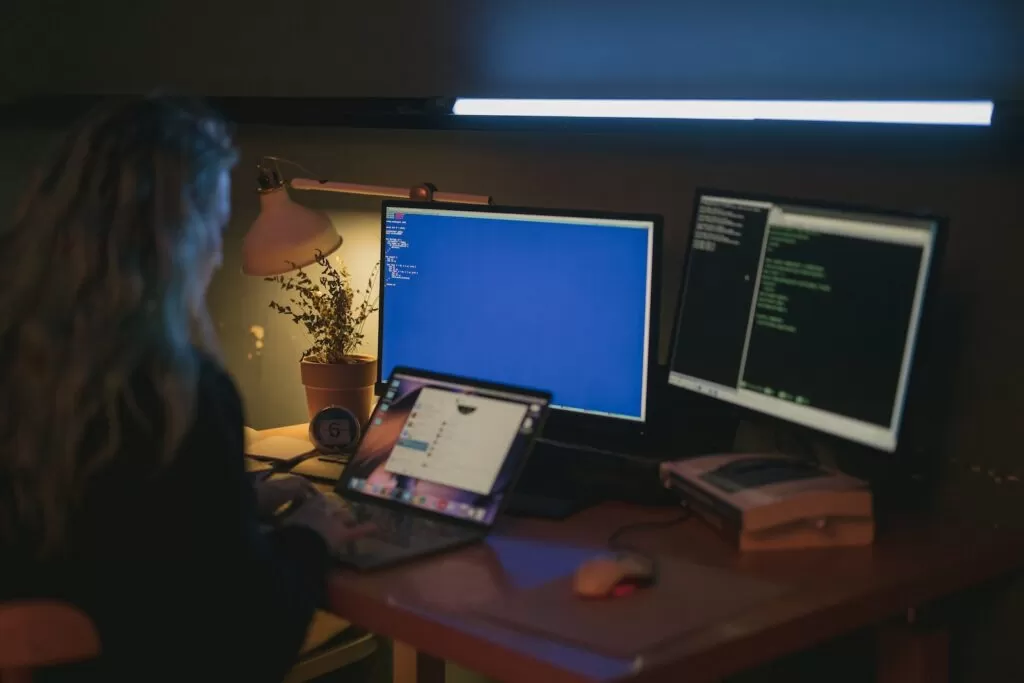
Keep your software and devices up to date
Keeping your software and devices up to date is an important step in boosting your online security. Here are a few reasons why:
- Security updates: Software and device manufacturers often release updates to fix security vulnerabilities in their products. By keeping your software and devices up to date, you can ensure that you have the latest security features and protections in place.
- New features: Software updates often include new features and improvements that can enhance your user experience and make your devices more efficient.
- Bug fixes: Software updates often include bug fixes that can improve the stability and performance of your devices.
- Compatibility: Keeping your software and devices up to date can also help ensure that they are compatible with new software and devices that you may want to use.
To keep your software and devices up to date:
- Enable automatic updates: Many software and devices have the option to enable automatic updates, which will automatically install the latest updates as they become available.
- Check for updates manually: If you have disabled automatic updates, or if you want to check for updates manually, you can usually do so through the settings or preferences menu of your software or device.
- Use a tool to manage updates: There are also tools, such as Windows Update and Apple’s App Store, that can help you manage updates for all of your devices and software in one place.
Use a virtual private network (VPN) when connecting to public Wi-Fi
Public Wi-Fi networks are often unsecure, which makes it easy for hackers to intercept your data. A VPN encrypts your internet connection and helps protect your online activity from being monitored or tracked.
Use secure websites when entering sensitive information
When entering sensitive information, such as your credit card number or social security number, make sure to use secure websites. Look for the “https” at the beginning of the website’s URL and a padlock icon in the address bar, which indicate that the website is secure.
Be aware of your online presence
Be mindful of the personal information you share online and be aware of your online privacy settings. Be selective about who you friend or follow on social media and consider using a pseudonym or alias for online accounts. There are lot of people who don’t know why online privacy is important. Online privacy is important because it helps protect your personal information and data from being accessed by unauthorized parties. When you share personal information online, such as your name, address, phone number, or date of birth, you risk that information being accessed by hackers or scammers who could use it for identity theft or other fraudulent purposes.
Consider using security software
Internet security software, such as antivirus and antispyware programs, can help protect your devices from malware and other cyber threats. Keep your security software up to date and consider using multiple programs for added protection.
Use a secure browser
Some browsers, such as Google Chrome and Mozilla Firefox, have built-in security features that can help protect you from phishing attacks and malware. Consider using a secure browser for added protection.
Enable login notifications
Many online accounts offer the option to receive notifications when your account is logged into from an unfamiliar device or location. Enable this feature to help protect against unauthorized access to your accounts.
By following these tips, you can help protect yourself and your sensitive information online. Stay safe!


























