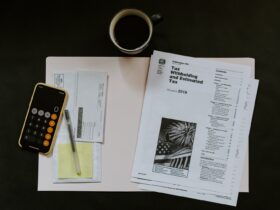Gmail, developed by Google, has become one of the most popular and widely used email platforms across the globe. With its user-friendly interface and plethora of features, Gmail has made communication easier and more efficient for millions of users. While Gmail is predominantly known as a web-based email service, many people wonder if there is a version available for download on their PC. In this article, we will explore whether or not Gmail can be downloaded on a computer and discuss alternative methods to access Gmail on your desktop for a seamless emailing experience.
Gmail for PC: What are the options?
Gmail is a popular email service offered by Google, but many users wonder if there is a dedicated PC application available for download. While Gmail does not have a specific desktop application, it can still be accessed and used on a PC through various options. One option is to access Gmail through the web browser on your PC. Simply open your preferred browser and navigate to the Gmail website, where you can sign in to your account and access all of your emails and features.
Another option is to use an email client or program that supports Gmail. Programs like Microsoft Outlook, Mozilla Thunderbird, or Apple Mail can be configured to work with your Gmail account, allowing you to manage your emails directly from these applications on your PC. This can provide a more streamlined experience as you can access multiple email accounts in one place while still enjoying the functionalities of these programs.
Overall, while there may not be a dedicated desktop application specifically for Gmail on PC, there are still plenty of options available for accessing and using this popular email service on your computer. Whether it’s through the web browser or using an email client program, users have the flexibility to choose their preferred method based on their needs and preferences.
Method 1: Accessing Gmail through a web browser
One of the most common and simplest ways to access Gmail is through a web browser. Gmail can be easily accessed from any device with an internet connection, making it a convenient option for users who do not want to download any specific software or application. To access Gmail through a web browser, all you need to do is open your preferred browser (such as Google Chrome, Mozilla Firefox, or Safari) and navigate to the Gmail website.
Once on the Gmail website, you will be prompted to enter your email address and password to log in. After successfully logging in, you will have full access to your Gmail account, including checking emails, composing new messages, managing folders and labels, and accessing additional features such as Google Drive integration and Hangouts chat. The web version of Gmail provides a user-friendly interface with easy navigation options that allow you to seamlessly manage your emails without the need for any additional software installation.
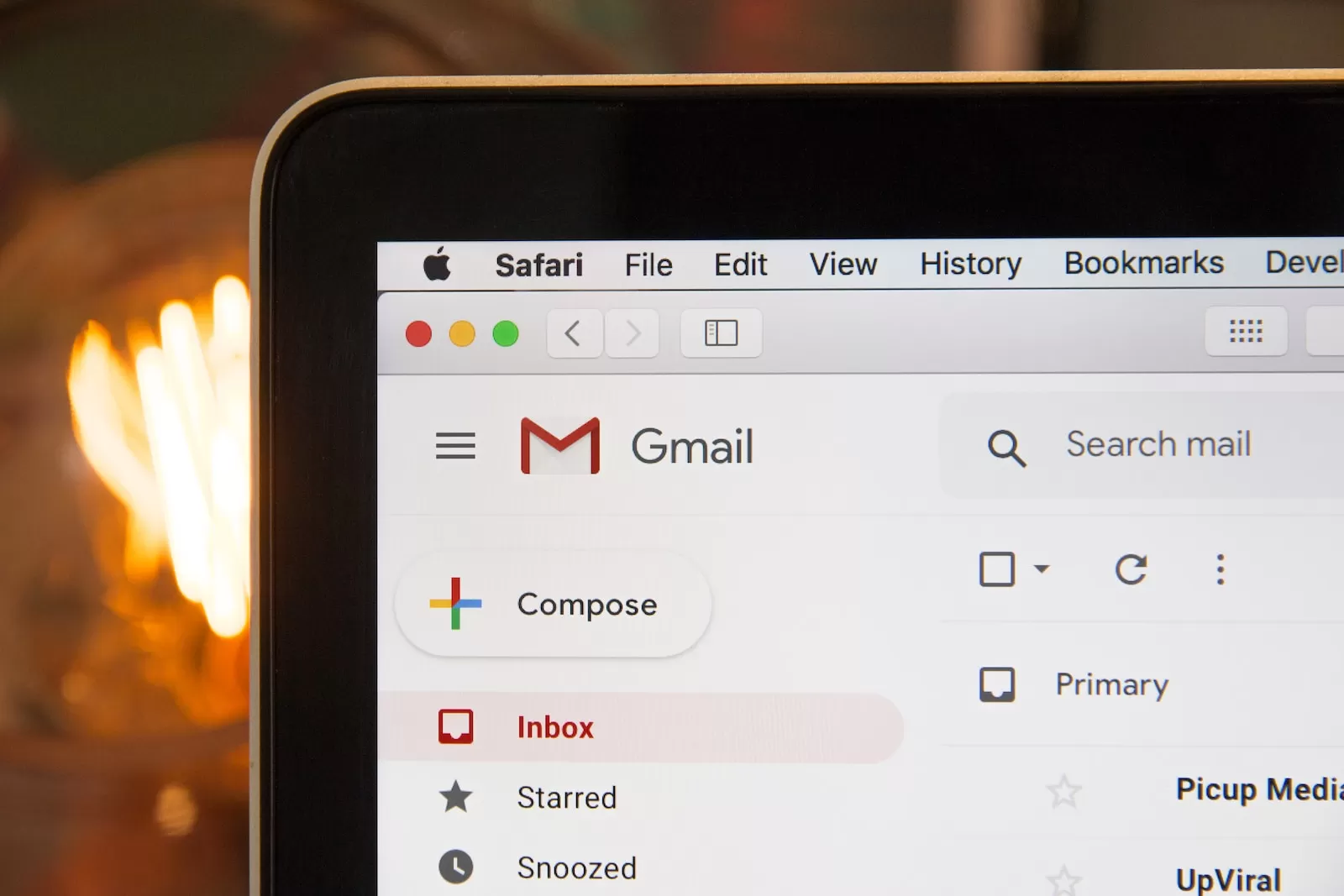
In addition to being accessible from any device with an internet connection, accessing Gmail through a web browser also ensures that you are using the latest version of the service. As updates are pushed directly by Google for their web-based service, you don’t have to worry about manually updating any software or missing out on new features. This makes accessing Gmail via a web browser a reliable choice for users who prefer simplicity and accessibility while staying up-to-date with the latest developments in their email service provider’s offerings.
Method 2: Downloading the Gmail desktop app.
Another way to access Gmail on your PC is by downloading the Gmail desktop app. This method allows you to have a dedicated application for accessing your emails, rather than relying on a web browser. To download the Gmail desktop app, simply go to the official Google website and search for Gmail desktop app. From there, you can find various options and choose one that suits your needs.
One popular option for downloading the Gmail desktop app is through the Microsoft Store. If you are using a Windows PC, this method can be convenient as it allows you to easily install and update the application. Simply open the Microsoft Store and search for Gmail in the search bar. Once you find it, click on it and select Install to begin downloading and installing the app.
Alternatively, if you are using a Mac computer, you can download third-party applications such as Kiwi or Mailplane that provide a dedicated interface for accessing your Gmail account. These applications offer additional features such as offline access and notifications that make managing your email even more convenient. Simply search for these applications online, visit their official websites, and follow their instructions to download and install them on your Mac computer.
Method 3: Using email clients with Gmail integration.
Using email clients that have Gmail integration is another method to access your Gmail account on a PC. These email clients, such as Outlook or Thunderbird, allow you to configure your Gmail account within their interface. Once configured, you can send and receive emails through these clients while still having access to all the features of your Gmail account.
One advantage of using an email client with Gmail integration is the ability to manage multiple email accounts in one place. With the integration, you can add other accounts besides just your Gmail account and view them all from a single interface. This simplifies the process of checking and organizing emails from different accounts without needing to switch between multiple browser tabs or windows.
Another benefit is that some email clients offer additional features not available on the standard Gmail web interface. For example, Outlook allows for better organization of emails into folders or categories, making it easier to find specific messages later on. Additionally, these clients often provide offline access to your emails, allowing you to read and compose messages even when you don’t have an internet connection.
Conclusion
In conclusion, using an email client with integrated support for Gmail offers users more flexibility in managing their emails on a PC. With the ability to handle multiple accounts and utilize additional features not found in the web interface alone, this method provides a convenient alternative for those who prefer a desktop application over accessing their inbox through a browser.